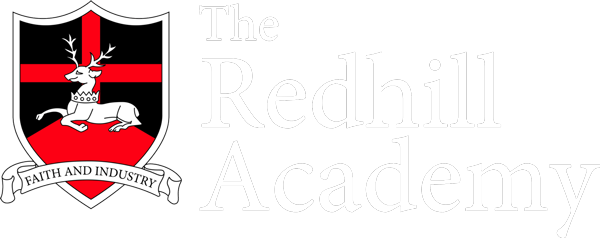The Internet is a massive source of information. So being able to find the information you need requires an essential set of skills.
At Redhill, you learn these skills during your Computer Science lessons in Years 7, 8 and 9. You will also apply these skills in your other lessons and extend them further if you study Computer Science at GCSE level and beyond.
Searching for Information
How does a search engine work?
- You go to a search engine website (such as Google).
- You type words into the search box.
- These words get sent to the search engine’s vast computers.
- They look up your words in a huge index (that they build up all the time to keep it up to date).
- The results are given back to you.
Using key-words in your search
Keywords could give you better search results by helping you to focus and expand your search.
Also, search engines generally ignore small words (‘is’, ‘of’, ‘and’…).

Expanding your search
Use more keywords in your search, such as synonyms.
For example, if you would like to know the height of the Empire State Building you could type:
- Height Empire State Building
- High Empire State Building
- Empire State Building tall
Also look out for ‘related searches’ suggested by the search engine. For example:

Using quotation marks to search for “whole phrases”
This will make your search more specific. For example:
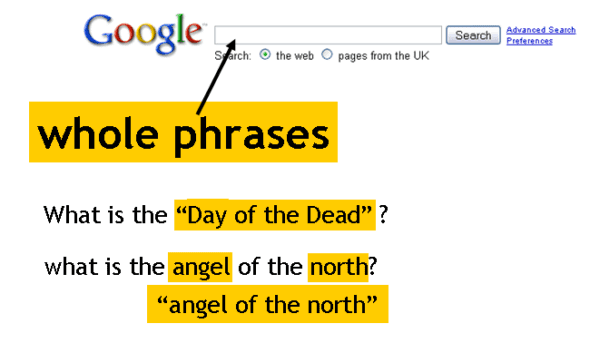
Different search engines
You may obtain slightly different results from different search engines. You haven’t got to use Google all the time!

Evaluating Websites
- Anyone can put something on the Internet – an amateur or an expert
- From anywhere in the World – from Australia to Zimbabwe
- They can say anything they like – whether it’s true or false
- And leave it there as long as they like – even if it goes out of date
- Or change it anytime – perhaps even remove it completely
For these reasons, it is vital that you evaluate (‘judge’) the websites you get your information from.
Think about:
- The author – who wrote the website? Are they reliable?
- The audience – who is it being written for? Which people is the site aimed at? Is it biased?
- The date – when was it written? Is it out of date or recent?
Other things to look out for:
- The end of the websites address – most reliable sources will end in .com, .co.uk, .org, .org.uk, .gov.uk etc. rather than .biz or .tv
- The style of the website – although this can be deceiving because it’s far easier to produce a professional looking website than it is a book
But surely teenagers know all of this?
A recent study showed that teenagers had a success rate of only 55% when searching for information (compared with 66% for adults).
Compare to adults, teenagers were found to:
- Rush the reading of web pages,
- Research in a more simple way,
- Not be very patient when using the web,
- Rate a website’s visual appearance as more important than the content.
Make sure that you search smartly!
Staying safe on the Internet
Please remember to read and watch our E-safety tips before scrolling! Click here to learn more about E-safety.